In today's digital age, email marketing remains a cornerstone of effective communication and customer engagement for businesses of all sizes. With the right tools and strategies, such as those offered by HubSpot, businesses can harness the power of email marketing to generate leads, nurture customer relationships, and drive business growth. In this comprehensive step-by-step guide, we'll walk you through the process of leveraging HubSpot's email marketing platform to create and execute successful email campaigns.
Understanding HubSpot's Email Marketing Tools
Before diving into the creation of an email marketing campaign, it's crucial to understand the suite of tools HubSpot offers. HubSpot's email marketing capabilities are integrated into its all-in-one marketing software, which means you can seamlessly connect your email marketing efforts with other channels like content marketing, social media, and your website activities.
Key Features of HubSpot Email Marketing:
- Drag-and-Drop Email Builder: Easily create beautiful, responsive emails without needing a designer or IT help.

- Personalisation: Tailor your emails to each recipient using personalisation tokens and segmentation.

- A/B Testing: Test different subject lines, content, and send times to see what works best.

- Analytics: Get detailed reports on open rates, click-through rates, and overall engagement to refine your strategy.

How to Create HubSpot Email Marketing Campaign
Step 1: Getting Started with HubSpot
HubSpot's email marketing toolset provides a user-friendly interface that streamlines the entire email marketing process, from creating campaigns to analysing performance. To get started, sign up for a HubSpot account and navigate to the Marketing section.
Step 2: Collecting Contacts with Forms
The foundation of any successful email marketing campaign is a robust list of contacts. HubSpot's free online forms offer a simple yet powerful way to collect contact information from website visitors. To create a form, follow these steps:

- Navigate to Marketing > Forms within your HubSpot account.
- Click on "Create Form" and select the style and type of form you want to create.
- Choose the fields you want to include in your form and create a follow-up email to be sent immediately to new contacts.
- Review other options such as thank you pages and form submission destinations before publishing the form.
Remember to adhere to opt-in rules and clearly communicate the purpose of collecting email addresses to avoid unsubscribes and spam complaints.
Step 3: Segmenting Customers within Lists
Segmentation is key to delivering personalised and targeted email campaigns. With HubSpot, you can segment your contact lists based on various criteria such as geographical location, lifecycle stage, industry, and previous engagement. To create a new list:

- Navigate to Contacts > Lists within your HubSpot account.
- Click on "Create New List" and give your list a descriptive title.
- Choose the filters you want to include and click "Save."
Segmenting your contacts allows you to tailor your email content to specific audience segments, increasing engagement and conversion rates.
Step 4: Creating and Sending Emails
HubSpot offers a wide range of customisable email templates to suit different campaign objectives. To create and send an email:

- Navigate to Marketing > Emails within your HubSpot account.
- Click on "Create Email" and choose a template to work with.
- Use the drag-and-drop editor to customise the email content and style it to match your brand.
- Personalise the email and select recipients by choosing the appropriate lists or segments.
- Schedule the email for future delivery or send it immediately.
Step 5: Automated Emails with Workflows
Automated email workflows allow you to engage with contacts at every stage of their journey. With HubSpot's workflow tool, you can set up automated emails triggered by specific actions or events. For example, you can send a welcome email to new subscribers or a follow-up email to leads who have downloaded a resource. To create automated emails:

- Navigate to the Workflows tool within your HubSpot account.
- Set up a new workflow and define the trigger conditions.
- Create the email content and set up the timing for each email in the sequence.
Automated workflows help streamline your email marketing efforts and ensure timely communication with your audience.
Step 6: Analysing and Optimising Email Campaigns

HubSpot provides robust analytics tools to track the performance of your email campaigns. After sending an email, monitor key metrics such as deliverability, open rate, clickthrough rate, and unsubscribes. Use this data to identify areas for improvement and optimise future campaigns for better results.
Step 7: A/B Testing
A/B testing allows you to experiment with different elements of your emails to determine what resonates best with your audience. With HubSpot's A/B testing feature, you can test variations of subject lines, content, and calls-to-action to optimise engagement and conversion rates. To set up A/B testing:
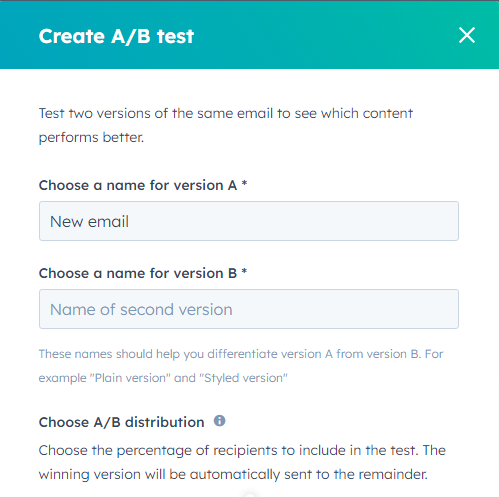
- Create two variations of the email with different elements to test.
- Define the testing parameters such as the percentage of recipients for each variation and the winning criteria.
- Monitor the performance of each variation and use the results to inform future campaigns.
By continually testing and refining your email content, you can improve the effectiveness of your campaigns over time.
Best Practices for Email Marketing With HubSpot
- Keep It Mobile-Friendly: A significant portion of emails are opened on mobile devices. Ensure your designs are responsive and look great on any screen size.
- Be Clear and Concise: Your audience's time is precious. Get to the point quickly, and make your value proposition clear.
- Utilise HubSpot’s Integration: HubSpot’s strength lies in its integration capabilities. Use data from your entire marketing funnel to inform your email strategy.
- Stay Compliant: Adhere to email marketing laws and regulations, such as GDPR. HubSpot provides features to help manage consent and subscriptions effectively.
Conclusion
In conclusion, HubSpot offers a comprehensive suite of email marketing tools that empower businesses to create personalised, targeted, and automated email campaigns. By following this step-by-step guide, you can leverage HubSpot's platform to engage with your audience effectively, drive conversions, and achieve your marketing goals. Start harnessing the power of email marketing with HubSpot today and watch your business grow.







