In today's digital landscape, running Google Ads has become essential for businesses looking to expand their online social media presence and reach their target audience effectively. With millions of searches happening daily, Google Ads offers unparalleled opportunities to showcase your products or services to potential customers. However, navigating the complexities of Google Ads can be daunting for beginners. That's why we've put together this comprehensive step-by-step guide to help you master the art of running Google Ads and achieve your marketing goals.
Introduction to Google Ads
Google Ads, popularly known as Google AdWords, is an online advertising platform created by Google. It helps businesses to display ads on Google's (SERPS) search engine results pages, websites within the Google Display Network, and YouTube videos. Google Ads functions on a pay-per-click (PPC) model, which means advertisers only pay when users click on their ads.
Why Use Google Ads?
Before diving into the nitty-gritty of setting up Google Ads campaigns, let's take a moment to understand why Google Ads is such a powerful tool for businesses:
- Reach: With billions of daily searches, Google provides an unparalleled reach to potential customers worldwide.
- Targeting Options: Google Ads offers advanced targeting options, allowing advertisers to reach specific demographics, locations, and interests.
- Cost-Effective: Google Ads operates on a PPC model, meaning you only pay when users converse with your ads. Thus, it is a cost-effective advertising solution.
- Measurable Results: Google Ads provides in-depth analytics and reporting, aiding advertisers to track the performance of their campaigns in real time.
- Flexibility: Advertisers have full control over their ad campaigns, allowing them to adjust budgets, targeting, and ad creatives to optimise performance.
Now that we understand the positives of Google Ads, let's dive into the step-by-step process of setting up and running high quality Google Ads campaigns.
Step 1: Start with Expert Mode
If you're initiating a new account, visit ads.google.com and select "get started." Upon completing your account setup, Google will immediately guide you through setting up a Smart campaign. While this may appeal to advertisers seeking convenience, investing time in crafting custom campaigns is highly beneficial.
Therefore, avoid selecting the "Main advertising goal" as prompted by Google, and instead opt to "Switch to expert mode.
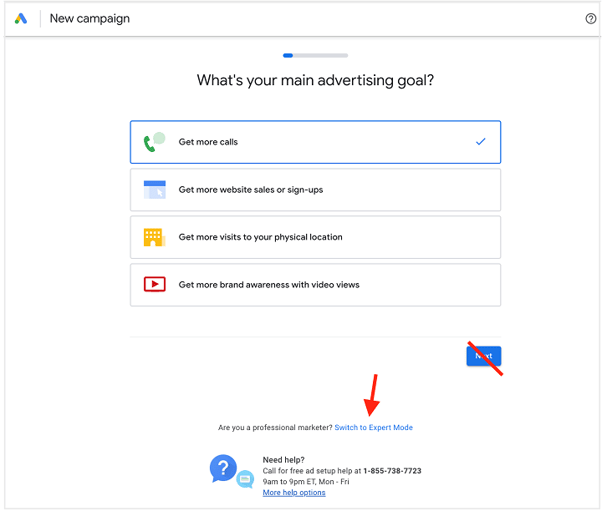
Step 2: Choose Your Campaign Type
When running Google Ads, it's essential to choose the right campaign type that aligns with your objectives. Each type, whether Search, Display, Video, or App campaigns, offers unique functionalities and serves different goals within your advertising strategy.
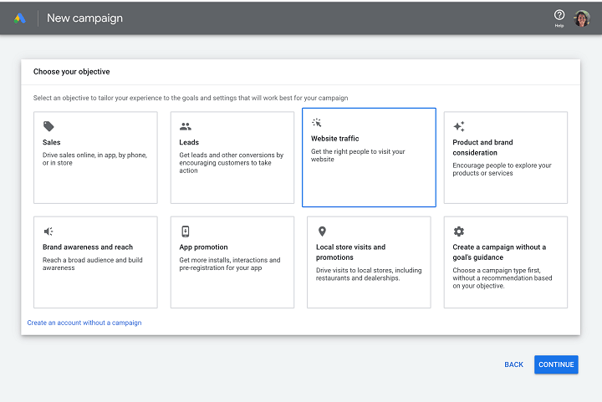
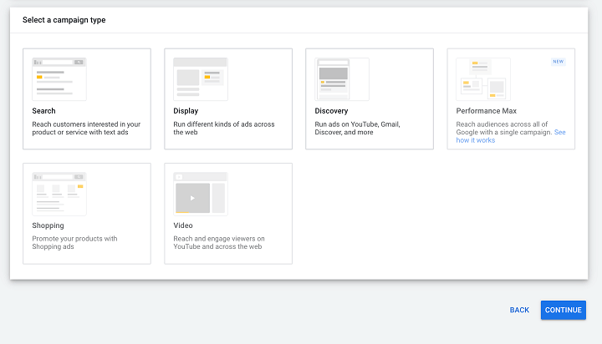
Step 3: Set Up Your Campaign
Configure your campaign settings meticulously, including specifying the campaign name and selecting network preferences. This meticulous setup ensures precise targeting and optimal delivery of your advertisements to the intended audience at opportune times.
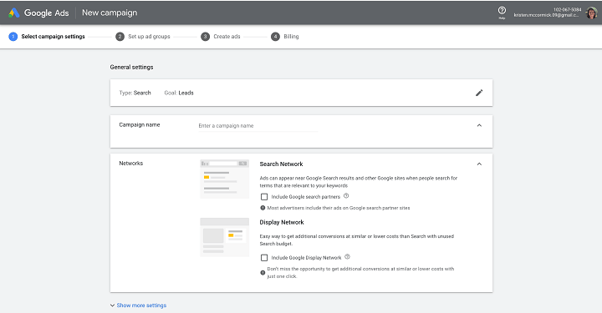
Step 4: Schedule Your Ads
Decide when your ads will be served by setting up an ad schedule. This ensures your budget is spent efficiently during peak times when your audience will engage maximum.
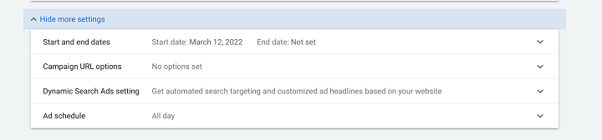
Step 5: Specify Location and Language
You're strategically targeting your audience by precisely defining the locations and languages for ad display. This accuracy ensures that your ads reach the right people in the right places, maximising their impact and resonance with your intended audience.
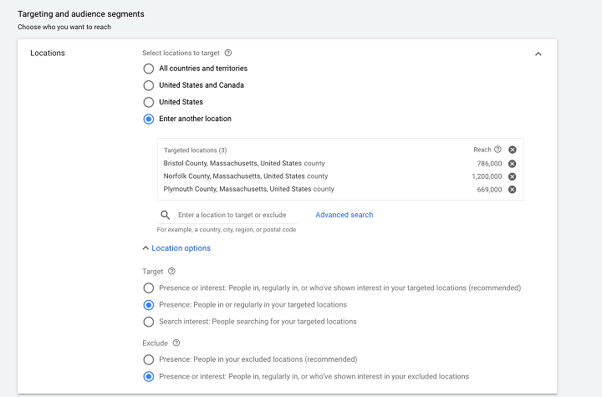
Step 6: Calculate Your Daily Budget
Calculate your daily budget meticulously to ascertain that your campaign investments are optimised. This strategic approach guarantees that you're maximising the impact of your advertising expenditure while preventing any unnecessary overspending.
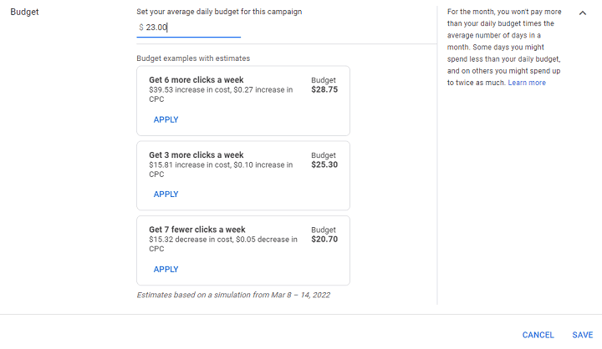
Step 7: Choose Your Bid Strategy
Choose the appropriate bidding strategy to enhance your campaign's effectiveness. Whether opting for manual bidding, which provides full control over bid adjustments, or automated bidding, which utilises Google's algorithms to adjust bids dynamically, ensure the chosen method aligns seamlessly with your campaign objectives and financial constraints.
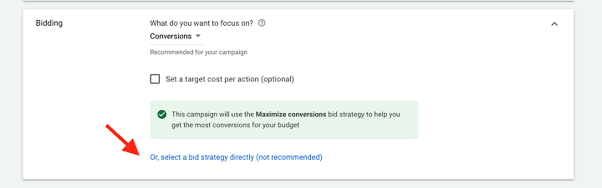
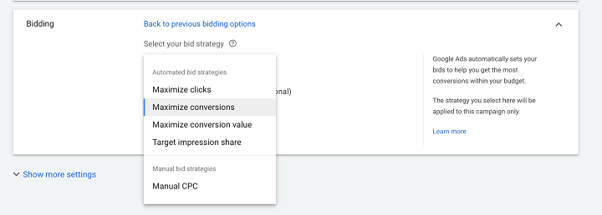
Step 8: Add Your Keywords
Keywords serve as the foundational elements of your advertisements, akin to the essential ingredients in a recipe. It's crucial to select keywords that directly relate to your target audience's interests and preferences while supporting your advertising campaign's overarching goals.
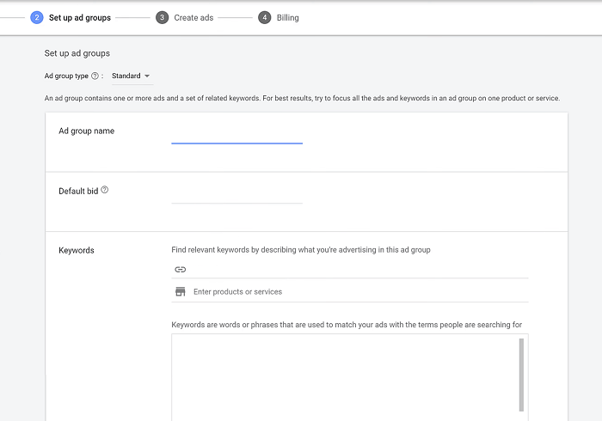
Step 9: Create Your Ad
Create persuasive and captivating ad text that grabs the eyesight of your target audience, compelling them to click on your ads. Incorporate clear and compelling calls-to-action (CTAs) that prompt users to take the desired action, whether purchasing, signing up for a newsletter, or contacting your business. You can effectively drive conversions and achieve your advertising goals by using persuasive language and compelling messaging.
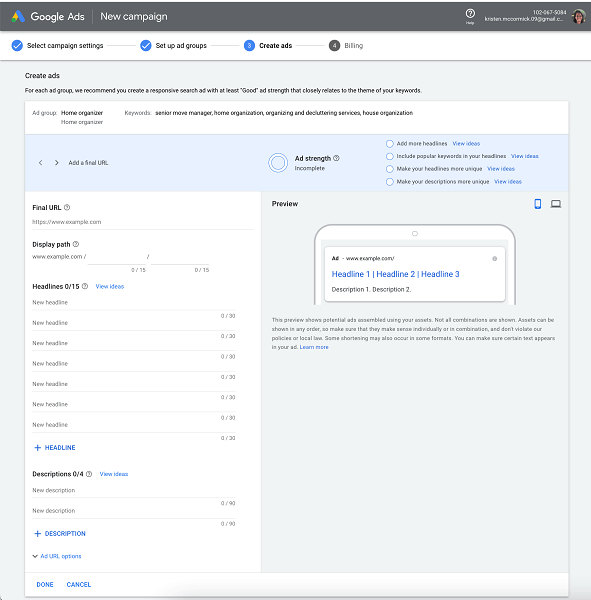
Step 10: Add Ad Extensions
Expand the impact of your ads by incorporating ad extensions, which serve to furnish extra details and boost the visibility of your ads. These extensions encompass a variety of options, such as sitelinks, callouts, and other supplementary features, enabling you to offer more comprehensive information to your audience while increasing the prominence of your ads across various platforms.
To incorporate extensions into your ads, access the Extensions section in the left-hand column. Once there, the Google Ads platform will guide you step-by-step.
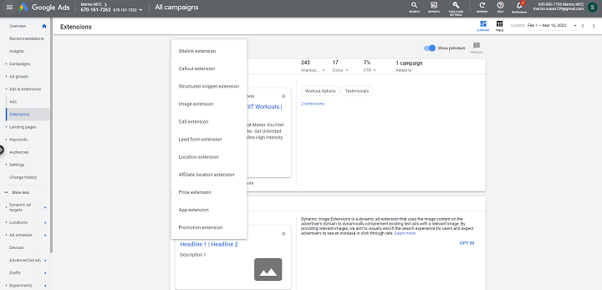
Step 11: Device Targeting and Extras
Enhance your campaign's performance by strategically targeting specific devices and fine-tuning bids to align with device preferences. This approach maximises ad visibility and engagement, optimising the display of your ads across various devices for optimal reach and effectiveness.

Step 12: Don't Forget Your Landing Page
Make sure your landing page is finely tuned to drive conversions. As the destination for your audience after clicking your ad, it must provide a smooth and intuitive user experience, maximising the chances of visitors taking the desired action or completing a transaction.
Step 13: Set Your Ad Live
Once you've completed all the necessary steps and settings for your ad campaign, it's time to launch it and start reaching your audience. Setting your ad live initiates its visibility to potential customers. After launching, it's crucial to monitor its performance closely. Keep track of key criteria such as click-through rates, conversion rates, and cost per acquisition. This data will provide insights into how your campaign is performing and where adjustments may be necessary. By regularly analysing performance metrics, you can make informed decisions to optimise your campaign for success, ensuring that your advertising efforts effectively reach your goals.
Conclusion:
Running successful Google Ads campaigns requires careful planning, execution, and optimisation. By following the above-mentioned step-by-step guide, you can develop effective campaigns that will achieve your target audience, drive traffic, and, ultimately, achieve your advertising goals. With the right strategy and ongoing optimisation, Google Ads can be a powerful technique for business growth and success.






.jpg?width=352&name=Key%20Steps%20to%20Decide%20When%20Outsourcing%20is%20Right%20For%20You%201%20(1).jpg)
